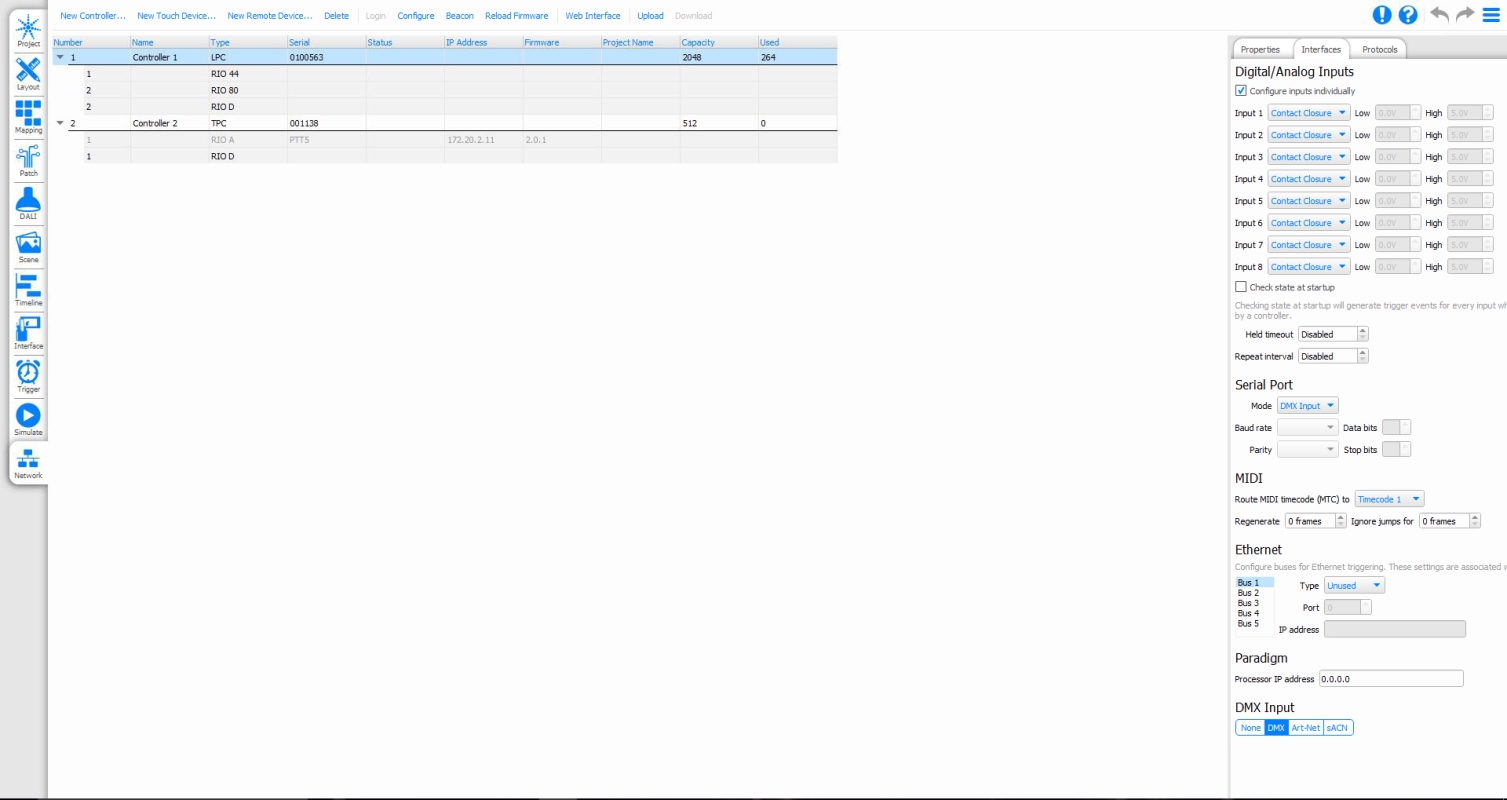Controller Interfaces
Choose the Interfaces tab to configure the input/output interfaces for a Controller:
IMPORTANT: Changes made to a Controller's interfaces will only take effect after an upload.
Configure EXT (TPC only)
Check the "Configure EXT" box if you want to see EXT interfacing options for a TPC.
Inputs (LPC 1, 2 & 4 and TPC with EXT only)
Inputs can be individually configured as either Contact Closure, Digital or Analog with the latter two modes allowing for the threshold or range to be selected. The maximum voltage range is 0-24V and the smallest measurable change is 0.25V.
Check the "Check State At Startup" box if you want the inputs to be read and acted upon by triggers at startup.
The Held Timeout is used to set a timeout for the Held event, and the Repeat interval is used to set the interval the Repeat.
Serial Port(s) (not Standalone TPC)
Use these fields to configure the Controller's integrated RS232 or RS232/485 serial port(s) specifying the baud rate, the number of data and stop bits as well as any parity bits used to match the settings of the connected device.
Note that the Controllers do not use a specific serial protocol but instead can generate or match any serial string by setting up the appropriate triggers. That being said, the serial port on the LPC 1/2/4 hardware can be configured here to receive the DMX protocol directly.
MIDI (LPC 1, 2 & 4 only)
The LPC's MIDI Input can read MIDI Timecode (MTC) allowing a project to be synchronised with audio-visual or show control equipment. The configuration options are:
- Route To - select one of the six Timecode Buses to which the MIDI timecode (MTC) should be routed.
- Regenerate for - select the number of frames that should automatically be generated in the case of loss of a valid signal.
- Ignore jumps for - select the number of frames that should be considered a valid jump in the timecode value.
MIDI messages other then MTC, for example MIDI Notes or MIDI Show Control (MSC), require no configuration and these protocols can be used simply by setting up the appropriate triggers.
Ethernet
The Controller's Ethernet port can send and receive Ethernet messages allowing a presentation to be synchronised with Building Management Systems (BMS) or show control equipment. The configuration options are:
- Route To - select one of the five Ethernet Buses to which the incoming Ethernet messages should be routed.
- Type - select the messaging protocol (UDP, TCP, TCP Client or Multicast - the latter will require an IP address).
- Port - enter the appropriate port.
When 'TCP' is selected the controller will only send messages after the client has already opened a TCP connection. With 'TCP Client' selected the controller will not receive messages on the bus until the first time the controller tries to send a message, at which point a connection will be made. Once this connection has been made messages sent to the controller will be accepted.
Note that the Controllers do not use a specific Ethernet protocol but instead can generate or match any Ethernet string by setting up the appropriate triggers.
Certain ports are disallowed due to them being used by other processes in the controller:
| UDP | TCP |
| 38007 | 38007 |
| 38008 | 38008 |
| 5568 | HTTP: 80 (unless changed) |
| 6454 | HTTPS: 443 (unless changed) |
| 42012 | |
| 49800 | |
| 55930 |
DMX-In
The LPC supports DMX Input as raw DMX on the Serial Port, configured under Serial Port, or as eDMX (Art-Net or sACN). Select either DMX, Art-Net or sACN and a Universe number for DMX reception.
The TPC supports DMX Input via Art-Net and sACN. Select either Art-Net or sACN and a Universe number for eDMX reception.
The LPC X supports DMX Input via Art-Net or sACN. Select either DMX for the integrated port or Art-Net or sACN and a Universe number for DMX reception.
The VLC
When using Art-Net as the Input source, the Universe must be specified as Net/Sub-net/Universe.
DMX Input Merge
If sACN is being used for DMX Input and multiple sources are received, the controller will use the Source with the Highest priority.
If multiple streams are received with the same priority:
- If there are exactly 2 streams, the controller will do a HTP merge (per channel). Meaning the highest level for each channel from either source will be used.
- If more than 2 sources are received, then all streams are dropped.
DALI (TPC+EXT only)
The EXT has a DALI bus interface. This can be used to control DALI ballasts via timeline programming and to receive DALI commands for use in DALI Input triggers.
Video Input (LPC X, VLC and VLC+ only)
The LPC X can receive video in to the controller over the DVI-D connection on the back.
The incoming video can be scaled up or down to an appropriate size for the pixel matrix.
Maximum size is 1920x1080 and minimum is 48x32.
By default, scaling is disabled.
NOTE: The VLC
Audio Output (LPC X, VLC and VLC+ only)
The LPC X, VLC and VLC+ can be used to output timeline audio. The Default Volume for this can be set here. The current level can be set using the Set Volume Action.
Audio Input (LPC X S3 only)
The stereo balanced line level audio input of a LPC X S3 can be used for timecode input. Each channel can be used independently with the following configuration options:
- Route To - select the Timecode Bus to route the timecode to.
- Regenerate for - select the number of frames that will be generated by the LPC X's software flywheel in the event of a drop in timecode signal.
- Ignore jumps for - select the maximum size of jump in incoming frames that will be ignored.